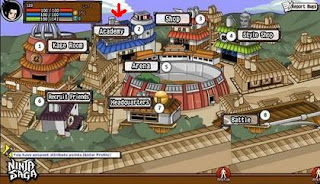
Steps:
1. Firstly, make sure charles is recording your traffic/url from firefox. Every thing you do on the browser will reflect on charles. Charles plugin for firefox may be needed if you don’t see anything on charles.
2. Open Charles
3. Go into Ninja Saga (click to play)
4. Complete a mission so that the game saves for you (you will see it saving in the top right corner)
5. Now in Charles, search for the line “http://app.ninjasaga.com”
6. Expand it, and expand “amf/” to find the line “(CharacterDAO.saveCharacter)
7. Right click the line “CharacterDAO.saveCharacter” and select edit
8. On the lower right side of the window, you will see a few tabs. Click on “AMF”
9. Find for “character_skills” and expand it
10. You will see a String with a value “skill1
11. Change the number to any of the following number according to your element.
lvl20 skills = skill85 for water, for fire skill86, skill87 for light, skill88 for earth and water for skill89
lvl21 skills == skill92 for water, for fire skill93, skill94 for light, skill95 for earth and water for skill96
12. Click EXECUTE when you have changed your skill number.
13. Refresh Ninja Saga and you will see your new skill. Lvl 21 skill when you are only level 1 ! Have fun.
Warning Note: Ninja Saga is stringent and will ban cheaters so cheat with care. I am not sure if you will get caught for having ALL the element’s level 21 skills but i have tried it and is currently using fire,lightning,earth and water level 21 skills without an emblem. Have not got banned yet, not sure about the future. But my motto is, “it’s just a game at least i had fun” As usual, i will not be responsible if you got banned. Cheat with caution.
